



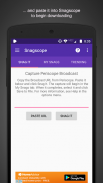



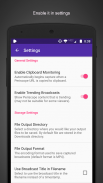










Snagscope

คำอธิบายของSnagscope
Snagscope lets you find, view, and download live Periscope broadcasts from around the world. With Snagscope you can browse trending Periscope broadcasts and save them for offline viewing. Just copy the broadcast link from Periscope and paste it into Snagscope to begin recording. Then, when the broadcast is complete, save it as an MP4 file that can be viewed with any media player.
FEATURES:
• Download LIVE Periscope videos (as well as replays).
• Download multiple Periscope broadcasts at the same time.
• Can backtrack on live recordings and save parts you missed.
• Stop and resume your recordings at any time.
• Thumbnail previews of Periscope downloads.
• See what's trending on Periscope.
• Save files in MP4 or MPEG-TS format.
Unlike other Periscope downloaders, Snagscope captures live broadcasts, as well as replays, so you always have a copy even if the broadcast gets deleted. If you can copy the link from Periscope, then Snagscope can download it (private broadcasts do not offer a Copy Link option). Snagscope provides thumbnail previews for ongoing captures so that you can monitor progress, and you have the ability to stop and resume recordings at any time. If a Periscope broadcast is not interesting you can stop it, and then resume recording if it gets interesting again. Only the captured segments will be merged into the output file.
Snagscope also supports simultaneous capturing. You can capture multiple Periscope broadcasts at the same time. No need to wait for your capture to complete before starting a new capture. You'll never miss a broadcast because you were busy watching another. Snagscope also features trending Periscope videos, so you can find and watch the most viewed Periscope broadcasts from around the world, while they're happening. Don't miss another interesting moment on Periscope. Get Snagscope now!
HOW DO I USE IT?
1) Open Periscope and view a broadcast (or use the trending tab to view a Periscope broadcast).
2) From the slide up menu, click on "Share Broadcast" and then select "Copy URL".
3) Return to Snagscope app and click on the "Paste URL" button, followed by "Snag It".
4) Once the download completes, click on it and select "Save to File".
You can monitor download progress on the "My Snags" tab. From there, you can click on the recording to save, stop, or resume it. Note that the output file will not be created until you select "Save to File", so you can stop/resume the recording as much as you like, and click Save to produce the final output file when you're ready. You can also launch directly into Periscope to view the broadcast if you want to continue watching it. Or, if you decide you don't want to keep the recording, you can delete the capture.
To change the directory of where your output files are saved (default location is "Downloads" directory), just select Settings from the options menu and select the folder of your choice. From the settings menu, you can also change the output file format from MP4 to MPEG-TS if the MP4 encoder is slow or not available on your device.
We hope that you find this application useful. If you do, please try to rate our app or leave us some positive feedback. Your support is greatly appreciated.
Snagscope ช่วยให้คุณหาดูและดาวน์โหลดออกอากาศ Periscope สดจากทั่วโลก ด้วย Snagscope คุณสามารถเรียกดูแนวโน้มออกอากาศ Periscope และบันทึกไว้สำหรับดูแบบออฟไลน์ เพียงแค่คัดลอกลิงก์ออกอากาศจาก Periscope และวางลงใน Snagscope เพื่อเริ่มการบันทึก จากนั้นเมื่อออกอากาศเสร็จสมบูรณ์แล้วบันทึกเป็นไฟล์ MP4 ที่สามารถดูได้กับเครื่องเล่นสื่อ
คุณสมบัติ:
•ดาวน์โหลดวิดีโอสด Periscope (เช่นเดียวกับไกล)
•ดาวน์โหลดออกอากาศ Periscope หลายอย่างในเวลาเดียวกัน
•สามารถเปลี่ยนใจในการบันทึกถ่ายทอดสดและบันทึกส่วนที่คุณพลาด
•หยุดและดำเนินการบันทึกของคุณได้ตลอดเวลา
•การแสดงตัวอย่างภาพของการดาวน์โหลดปริทรรศน์
•ดูสิ่งที่มีแนวโน้มในปริทรรศน์
•ไฟล์ที่บันทึกในรูปแบบ MP4 หรือ MPEG-TS
ซึ่งแตกต่างจาก downloaders Periscope อื่น ๆ Snagscope จับการถ่ายทอดสดเช่นเดียวกับไกลเพื่อให้คุณมีสำเนาแม้ว่าออกอากาศได้รับการลบ หากคุณสามารถคัดลอกลิงก์จาก Periscope แล้ว Snagscope สามารถดาวน์โหลดได้ (ออกอากาศส่วนตัวไม่ได้นำเสนอตัวเลือกคัดลอกลิงก์) Snagscope ให้การแสดงตัวอย่างภาพสำหรับจับอย่างต่อเนื่องเพื่อให้คุณสามารถติดตามความคืบหน้าและคุณมีความสามารถที่จะหยุดและกลับมาบันทึกในเวลาใดก็ได้ หากการแพร่ภาพ Periscope ไม่น่าสนใจคุณสามารถหยุดมันแล้วกลับมาบันทึกหากได้รับที่น่าสนใจอีกครั้ง เฉพาะส่วนที่ถูกจับจะถูกรวมเข้าเป็นไฟล์ที่ส่งออก
Snagscope นอกจากนี้ยังสนับสนุนการจับพร้อมกัน คุณสามารถจับภาพออกอากาศ Periscope หลายอย่างในเวลาเดียวกัน ไม่ต้องรอสำหรับการจับภาพของคุณให้เสร็จสมบูรณ์ก่อนที่จะเริ่มการจับภาพใหม่ คุณจะไม่พลาดการออกอากาศเพราะคุณกำลังยุ่งอยู่กับการชมอีก Snagscope ยังมีแนวโน้มวิดีโอ Periscope เพื่อให้คุณสามารถค้นหาและดูชมมากที่สุดออกอากาศ Periscope จากทั่วโลกในขณะที่พวกเขากำลังเกิดขึ้น อย่าพลาดช่วงเวลาที่น่าสนใจอีกปริทรรศน์ รับ Snagscope ในขณะนี้!
ฉันจะใช้ IT?
1) เปิด Periscope และดูการออกอากาศ (หรือใช้แท็บได้รับความนิยมเพื่อดูการออกอากาศ Periscope)
2) จากสไลด์ขึ้นเมนูให้คลิกที่ "แบ่งปันออกอากาศ" แล้วเลือก "คัดลอก URL"
3) กลับไป Snagscope แอปและคลิกที่ปุ่ม "วาง URL" ตามด้วย "อุปสรรค์มัน"
4) เมื่อดาวน์โหลดเสร็จสมบูรณ์คลิกที่มันและเลือก "บันทึกลงในแฟ้ม"
คุณสามารถติดตามความคืบหน้าการดาวน์โหลดบนแท็บ "อุปสรรคของฉัน" จากนั้นคุณสามารถคลิกที่บันทึกเพื่อบันทึกการหยุดหรือดำเนินการได้ โปรดทราบว่าไฟล์ที่ส่งออกจะไม่ถูกสร้างจนกว่าคุณจะเลือก "Save to File" เพื่อให้คุณสามารถหยุด / เริ่มการบันทึกมากที่สุดเท่าที่คุณต้องการและคลิกบันทึกเพื่อผลิตแฟ้มผลลัพธ์สุดท้ายเมื่อคุณพร้อม นอกจากนี้คุณยังสามารถเปิดโดยตรงใน Periscope เพื่อดูการออกอากาศถ้าคุณต้องการที่จะยังคงเฝ้าดูมัน หรือถ้าคุณตัดสินใจว่าคุณไม่ต้องการที่จะเก็บบันทึกคุณสามารถลบการจับภาพ
ในการเปลี่ยนไดเรกทอรีที่ไฟล์ที่ส่งออกของคุณจะถูกบันทึกไว้ (ตั้งค่าเริ่มต้นคือ "ดาวน์โหลด" ไดเรกทอรี) เพียงเลือกการตั้งค่าจากเมนูตัวเลือกและเลือกโฟลเดอร์ที่คุณเลือก จากการตั้งค่าเมนูนี้คุณยังสามารถเปลี่ยนรูปแบบไฟล์ที่ส่งออกจาก MP4 เพื่อ MPEG-TS ถ้าเข้ารหัส MP4 ช้าหรือไม่สามารถใช้งานบนอุปกรณ์ของคุณ
เราหวังว่าคุณจะพบว่าโปรแกรมนี้มีประโยชน์ ถ้าคุณทำโปรดลองให้คะแนน app ของเราหรือปล่อยให้เราบางตอบรับเชิงบวก การสนับสนุนของคุณได้ชื่นชมอย่างมาก



























